Farmer Registration Form Odisha Download
Farmer Registration Form Odisha: You can get a farmer Registration Form at the Food Odisha official website ofwww.foododisha.in.
You can also download this form through the below link in this post.
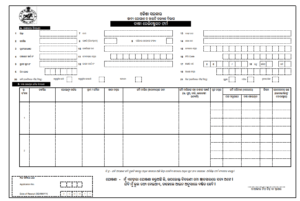
Farmer Registration Form Odisha
Friends, The farmerRegistration Form is available at the official website of Food Odisha along with the Farmer Registration Status, Farmer Registration Id link and you can download this form through the below link in this post.
The Government of Odisha started the procedure for farmers that direct fertilizer subsidy transfer to farmer’s bank account through DBT.
To get Odisha Government benefits which are provided to Odisha farmer’s and direct subsidy transfer to Bank accounts of farmer need to fill the Farmer Registration form Odisha which is available at Food Odisha portal and then submits the filled form at the nearest
- Krusi Samabaya Samiti
- Primary Agriculture Credit Societies (PACS)
- Large Area Multipurpose Cooperative Societies (LAMPS).
Fill Details in Farmer Registration Form Odisha
As such Odisha farmer’s need to fill Farmer Registration Form details such as land details, bank account details like
- District name
- Block/ULB Name
- Village
- Gram Panchyat
- Ward name
- PIN Code
- Farmer’s Name
- Gender
- Category (GEN, SC, ST)
- Date of birth
- Age
- Father/Husband name
- Adhar card detail other Id
- Member of Family
- Address details
- More details
on the FSCW official website www.foododisha.in.
After Submitting the filled form PACS or LAMPS will add farmer’s details or update farmers’ details on the Food Odisha portal foododisha.in.
After filling the Odisha Farmer Registration Form, submit your Bank passbook front page xerox copy, Aadhaar & Voter ID xerox copy along with farmer Registration Form.
You can also check your Farmer Registration Odisha status, Agrisnet Farmer Id List 2021 on the official website or below link.
How to download Farmer Registration Form Odisha?
- First, visit your nearest PACS or LAMPS and ask for a Farmer Registration Form or download through the below link.
- Visit the official website of Food Odisha or click on the below link
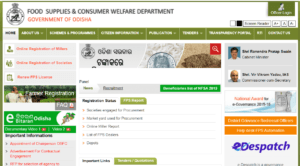
- Find on the home page of the Food Odisha website “Farmer Registration Form” link
- Click on the link.
- Download it.
- Take a printout to fill.
Links for Farmer Registration Form Odisha
Official website of Food Odisha: Click Here
Download Farmer Registration Form Odisha: Click Here
Farmer Registration Status: Click Here
Notification for Farmer Registration Odisha: Click Here
Click Here for Farmer Registration
How to Check Farmer Registration Status Odisha
You may Read:
OBC Certificate Apply Online Odisha
SEBC Certificate Apply Online Odisha
Cast Certificate Apply Online Odisha
Income Certificate Apply Online Odisha
Resident Certificate Apply Online Odisha
e-Pauti- Pay Land Revenue Online Odisha
Bhulekh Odisha- Bhulekh Orissa
How to know Vehicle Registration Details
Reprint Challan Odisha Treasury
Download HRMS Odisha Payslip online
Odisha CSC Locator | Odisha CSC List, VLE List Details Online
Districts of Odisha | Odisha Districts Name
Learning Licence Status Odisha
Learning Licence Download Odisha
Learning Licence (LL) Online Apply Odisha
Driving Licence (DL) Online Apply Odisha
Odisha Primary Scholarship Result
Navodaya Vidyalaya Result Odisha Check Here
Learning Licence download Odisha
Reprint Challan Odisha Treasury
Conclusion:
I hope you like this post and if any problem downloading Farmer Registration Form Odisha, Please leave a comment in below comment box.
Please share this post with your friends and relatives through the social media icon below.
Thanks for visiting my website. Please keep regular visits for the latest updates.



