Reprint Challan Odisha Treasury Online
Reprint Challan Odisha Treasury or Reprint Challan Online Odisha easily through the Odisha Treasury website and can be made online e-Challan Odisha Treasury.
You can get a direct link to Reprint Challan Odisha Treasury below in this post.
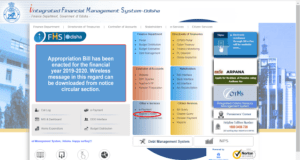
Reprint Challan Odisha Treasury
Friends, Now we are going towards digital and everything converting into digitization as such offline works can be done online.
Some Government works also can be online. Here in this post, we are discussing how to Reprint Challan Odisha Treasury online.
Challan is the most important part of the Treasury and it will be necessary for some Government works also. As such when you made a Treasury Challan through respective websites, you must have to download and print it.
In this way, online Treasury Challan can be done through Odisha Treasury.
If you create a challan through Odisha Treasury you must get a reference no after completion of successful challan through the website online.
You can download Odisha Treasury Challan or reprint Challan Odisha by reference no or reprint Challan Odisha by Bank Transaction Id.
How to Reprint Challan Odisha Treasury by Reference No?
- First, visit the official website of Odisha Treasury or click on the link below.
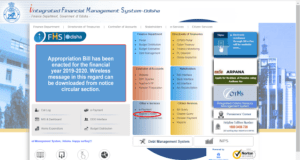
- Find Other e-Services on the home page.
- Now you find ” Reprint Challan” and click on.
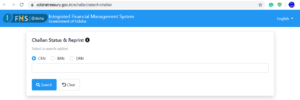
- On the next page, you have to choose the Reference No option.
- Enter your Reference No.
- Click on the Search Tab.
- Now your e-Challan will be displayed.
You can Print or Download it by clicking the Print/Download button and also can know the status of Odisha Treasury Challan whether the Challan number generates or not.
Generally, after one day after the challan creation, challan, no will be generated and will be displayed challan copy.
In this way, you can Reprint Challan Odisha Treasury online by Reference No.
How to Reprint Challan Odisha Bank Transaction Id?
- First, visit the official website of Odisha Treasury like the above mentioned.
- Next, click on the option ” Reprint Challan” on the homepage of Odisha Treasury.
- On the next page, you have to choose the Bank Transaction Id option.
- Enter your Bank Transaction Id which is available on your mobile by SMS at the time of challan creation or challan copy or Bank transaction history.
- Click on the Search Tab.
- Now your e-Challan will be displayed.
- You can Print or Download it by clicking the Print/Download button.
In this way, you can Reprint Challan Odisha Treasury online by Bank Transaction Id.
Important links for Reprint Challan Odisha Treasury
Click Here for Odisha Treasury
Click Here for Reprint Challan Odisha
You may Read:
SEBC Certificate Apply Online Odisha
Cast Certificate Apply Online Odisha
Income Certificate Apply Online Odisha
Resident Certificate Apply Online Odisha
e-Pauti- Pay Land Revenue Online Odisha
Bhulekh Odisha- Bhulekh Orissa
How to know Vehicle Registration Details
Reprint Challan Odisha Treasury
Download HRMS Odisha Payslip online
Odisha CSC Locator | Odisha CSC List, VLE List Details Online
Districts of Odisha | Odisha Districts Name
Farmer Registration Form Odisha
Learning Licence Status Odisha
Driving Licence status Odisha Click Here
Learning Licence Download Odisha
Conclusion
I hope you like this post and this post will be helpful to you. If any queries about downloading or Reprint Challan Odisha Treasury please leave a comment in the below comment box.
Thanks.



